Download the unibet poker app
If you fancy playing poker from a mobile app, you have come to the right place. Our poker apps are available for iPhone, iPad, Android phones, Android tablets, Macbook/macOS and Windows!
We have not currently got an app for Linux, but our browser application works across most operating systems, including Ubuntu and other Linux systems.

iPhone and iPad
Download the Unibet Poker app for your iPhone or iPad, through the official App Store. Note that the app is not available in all countries.

Android phone/tablet
You can download the Unibet Poker app straight from the Play Store. If the app isn't available in your location, you can also download it directly to your device from here.
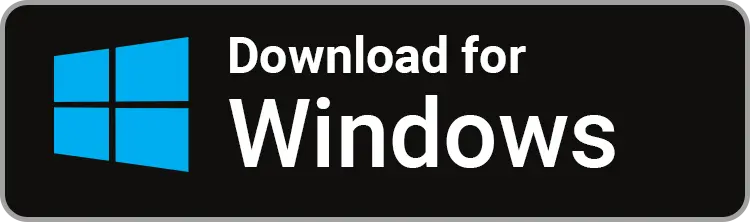
Windows
We have of course also got a poker application for Windows. Simply click the image above, to download the app.
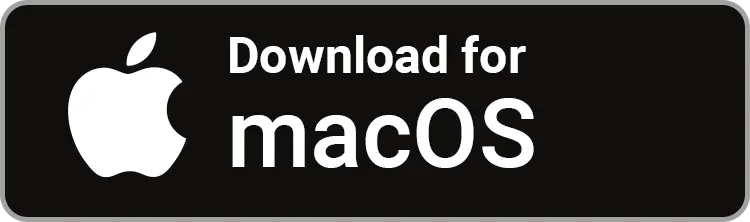
Macbook/macOS
Macbook Pro, Macbook Air, iMac or Mac Mini - we've got you covered with our poker app for macOS!
You will need to allow installations of third party apps - see FAQ below.
Frequently asked poker app questions
Yes, absolutely! We offer the same poker experience across both mobile and desktop apps as well as the browser client. The browser client works on iPhone, iPad, Android phone, Android tablets and lots of other mobile devices.
If the Unibet Poker app isn’t available on App Store in your country, you can play directly on our website. The experience in browser is almost identical to that of iPhone/iPad app.
If you wish to get easier access to Unibet Poker, you can add a shortcut to the website address https://www.unibet.com/play/pokerwebclient
– then you’re never more than a tab away from your favorite poker tables.
Guide on how to add the shortcut/bookmark on iPhone/iPad can be found here.
The app is also available as download outside of the Play Store. You can download the Android app here. The app is exactly the same, it’s just installed and updated in a different way.
Once you’ve downloaded the file, you need to open it. This can typically be done by just dragging down from the top of the screen, so you see your notifications. Here you should see “UnibetPoker.apk”, which you simply tab. Alternatively, you can use any file explorer to find the file in your downloads.
Once you open the file, you will likely be told that installation has been blocked, with a prompt to open settings. Open the settings from this prompt and then “Allow from this source”. Installation of the app should now start. For more detailed guide with pictures, see here.
Typically, this will be related to the security settings and Apple considering the app to be from an “unidentified developer”.
Opening an app from an unidentified developer on a Mac involves bypassing the default security settings. Here’s how you can do it:
- Control-click the App: Instead of double-clicking the app icon, control-click (or right-click) on it.
- Choose “Open”: From the context menu that appears, select “Open.” This will prompt a dialog box warning you that the app is from an unidentified developer.
- Open Anyway: In the dialog box, click on the “Open Anyway” button. This will launch the app.
- Authenticate if Required: If prompted, you might need to enter your administrator username and password to confirm that you want to open the app.
Remember, bypassing these security settings can pose a risk as macOS can’t verify that the app is from a trusted source. This advise is strictly for the Unibet Poker app.
The Unibet poker app seamlessly operates on most Android phones. Simply ensure your device runs on Android version 5 or later, and you’re all set to dive into the table action directly from the app.
The app works with all recent version of Samsung Galaxy, Google Pixel, Xiaomi, OnePlus, Sony, Motorola and more.
As long as you are keeping iOS updated, you can expect seamless compatibility with our app on iPhone 5S, iPhone 6 and any later model.
iPhone Pro, iPhone Mini, iPhone Pro Max, iPhone Plus as well as “regular” iPhone models are all compatible with the app.
You can play on Unibet poker from most countries in Europe, and we’re available on other continents as well.
In addition to our Malta and Gibraltar licenses, we currently operate under local licenses in the UK, Ireland, Netherlands, Romania, Belgium, Sweden, Denmark, Estonia and France (France is on a separate poker network).
The Unibet brand is also present – with local licenses – in Italy and Australia, but we’re not currently offering poker in those locations.
